
How to be a Paperless Student
You might think the only reasons to go paperless are environmental concerns. While I don’t discourage this reason, I’ve found many different benefits to going paperless that impact me more immediately as a student. I take care of my environment, but the benefits of going paperless go way beyond any “green” concerns.
Why go Paperless:
Beyond saving the trees, being a paperless college student has saved me time, effort and given me easier ways to stay organized; which in turn saves me even more time and effort. First, going paperless implies that I’m using technology to replace my binders and journals, which can be expensive, but every penny has been worth it.
Space
Think back to your middle school/ high school experience, trying to fit even more papers in that already 2″ binder. Remember those days you printed off your essay, but forgot to grab it on your way out, or maybe you had a time when that open note test didn’t help you any because you didn’t bring your notes. One of my favorite things about going paperless is you have the ability to fit thousands of “pieces of paper” in your file, and it never gets any bigger. You always have access to your entire collection of notes, essays and syllabi, in a matter of seconds; not to mention that you’re always a swipe away from professor Google.
Time
Not only is it helpful to be able to refer back to anything, at any time, but it also makes it easy to share information or collaborate. Digital notes send way clearer than pictures of the pages you wrote on. When it comes to taking notes in the first place, technology allows you to pre-download lecture power points and write directly on them. This way you’re not trying to copy down the information on the screen, but rather adding to it and clarifying, allowing you to pay more attention to what the professor says about the information rather than mindlessly copying. This helps in those instances when the professor moves way too fast for the amount of information you really need to write down.
Access
Another great aspect is that you can sync your information across tons of devices. I can pull up my notes from my phone, tablet, or laptop and they’re all updated with each other. This allows you to add something on the go from your phone, or study later on a larger screen. Financially, while the technology may be expensive up front, it does save you the hassle of buying paper, pens, highlighters etc…every few months. You can select from hundreds of colors so your pen and highlighter selection allows for extensive color coding for those of you who do that, I’m right there with you. Also, you don’t have to carry around your huge pouch of expensive markers or keep switching back and forth. Rather, just tap a button to toggle between more colors than could fit in your entire backpack; quick and easy. Finally, I ditched my paper planner for a digital calendar. I have access to it all the time, which is how often I have my phone on me and can edit it from any of my devices.
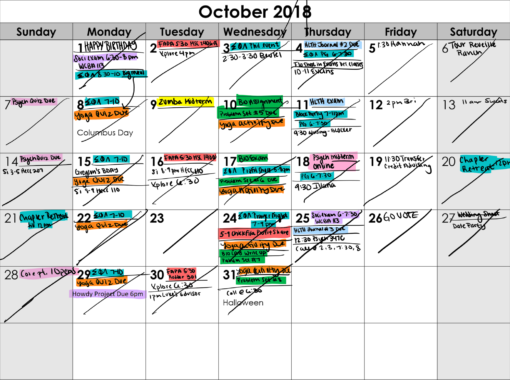
What about Handwriting?
I can already guess what the most common issue with my method will be. We’ve all heard that “you learn better when you write it your own handwriting”. Well, that’s why this method is even better than you’re thinking. I’m not proposing typing. I actually agree with that statement and think this method is the perfect middle ground from paper notes and typing. Using a tablet and smartpen, you can write on the screen just as if you were a regular pen. The feedback is quick and responsive, all my notes are in my own handwriting, and I have all the added benefits of digital copies. I can’t recommend this form of note taking any more.
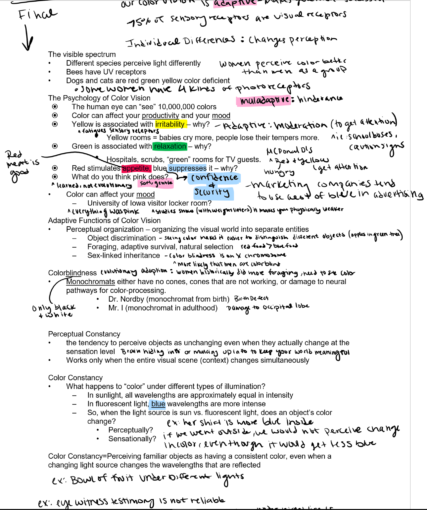
How to go Paperless:
Hardware
There are so many ways and different tech toys to accomplish the same task, so I’m going to explain what I use, how I use it and why its the best fit for me. I use the Microsoft Surface Pro* tablet (4th Gen – 128 GB) with the accompanying Surface Pen*. I also have a snap-on keyboard called a type cover* that allows me to type when necessary but doubles as a screen protector/ case when I close it over the screen. The surface has a kickstand so I can set it up as my little laptop when I’m out. The screen is 12.3″, which is plenty big for me to write on and the device itself is 1.7 lbs. It’s the perfect size to fit all my needs, functionally and portably.
If you’re an Apple user, the newer iPad options are great for this as well, but I prefer this to apple products. However, if you use Apple devices across the board, I would definitely stick with an iPad to have an easier time syncing all your devices. Personally, I have a Dell computer, Samsung Galaxy phone and Microsoft tablet and have had no issues getting them to work together.
Software
Regardless of your hardware preferences, one app I can’t recommend more is One Note. The platform syncs well, is very user-friendly and allows you to organize things very well. It has a lot of fun little tools to help taking notes be easier as well. You organize your notes into tabs and section and pages, with the ability to write directly on PDFs or Docs. You can record audio while you’re taking notes too if you want to re-listen to the lecture later on. It offers an ink to text option, but one of the best aspects is that the note itself acts much like paper. You’re not bound by linear, specifically spaced text boxes. You can click anywhere on the page to write or upload an image or shape. The note also extends in every direction, not bound by the “edges of the paper”. The paper-like nature of One Note makes it my favorite note app, hands down. Plus, it’s free.
Convert It
Another helpful tool for you go paperless is a scanner. I have an Epson printer (The ET-3750*) that doubles as my scanner, which I love. But if you’re just looking for a scanner or a cheaper option, I’d recommend the Epson DS-30 portable scanner*. When professors hand out the inevitable piece of paper, I scan the information, making a digital copy to save in One Note, and toss the paper. No more file cabinets and losing those really important documents. It’s also a really great way to keep track of other non-school things like receipts, contracts, medical records and forms. Lose the clutter and the piles. Stick it all in a digital file to relieve yourself of the stress of looking for that information that “must be around here somewhere”.
Reading
Taking the paperless idea a bit further, a great tool for school books or just casual enjoyment is Audible*. When you don’t have time to sit down and read, download the Audible version and have someone read it to you while you’re driving, cooking, or are even in the shower. Reading, in general, becomes more fun because you can feel more productive by multitasking, and quit the hassle of trying to stay awake when your late night reading really just makes your eyes hurt.
Personally, I like it cause it’s cheaper as well. Once you download the book, you have it for life and don’t have to make room on a shelf for it. It’s the best solution for a busy student like me who really doesn’t have the time to sit down and add to my already sedentary lifestyle – thank you homework and classes.
I use audible to listen to books for school – which is really the only reason I passed British Lit. Recently I started listening to books for enjoyment too. My favorite YouTube vloggers just released a book and I finished in 3 days. Audible makes it feel less like reading, and more like listening to someone’s story over coffee. A great perk is that a lot of the time authors will read it themselves. I loved the last book even more because it was the authors telling their own story, not someone else.
You can sign up for Audible* on a monthly plan or just buy individual books. I prefer the monthly plan because it saves money if you read at least one a month. Or you can just try the free 30-day trial.
*Disclosure: My posts review many products. I may receive compensation for products mentioned; however, all testimony is my own personal experience and opinion. I recommend products based on my own recognition of quality.
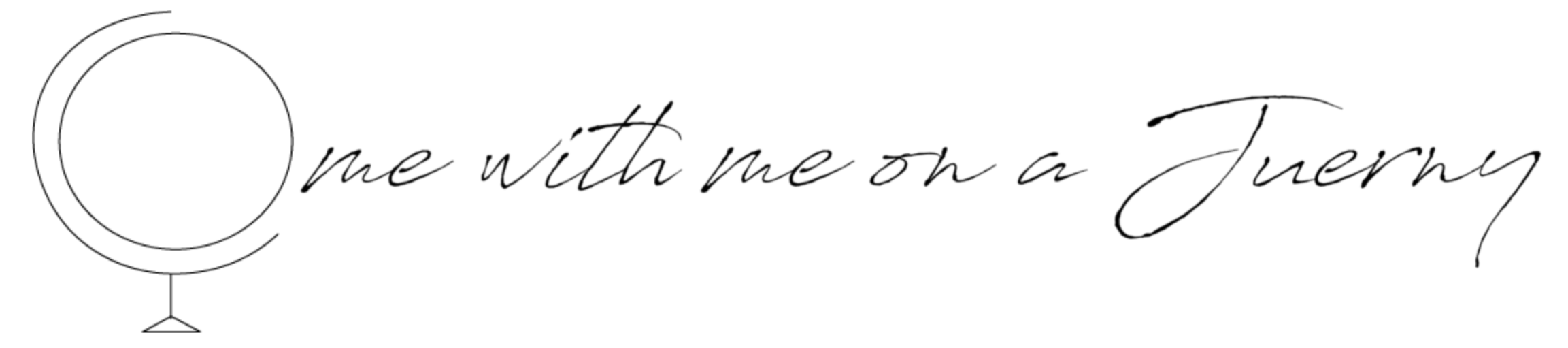




3 thoughts
Thanks for sharing! I’m on a journey of going paperless. I find it easier at work when it’s meeting notes, reports and emails. I also have the surface pro with pen and keyboard cover and use One Note across my devices.
A problem has now come up as I transition to going back to university. I’m taking my Masters and it’s mostly online coursework. It’s a lot of reading articles. I’ve been printing them to OneNote and highlighting and making notes in the margins as I would a print out. Typically we get assigned 3-5 readings and then have a writing assignment to go along with it. I’m finding myself longing to print them all out so I can physically review them. I keep asking myself why I think I’d prefer them printed, and I’m not sure exactly. I’m trying to stay strong as I think over time I should be able to get used to reading/taking notes digitally. Perhaps I’m finding it difficult to shuffle between articles/look back and reference parts.
Any tips for easing my transition? Even tech tips on how to use OneNote to flip through or organise. I’m using it quite basically.
Hey Jace, love your desire to be paperless! I think you have the urge to print them out because that’s probably something you did in the past. Old habits die hard. It will get easier with practice! You’ll probably have an easier time with it as you use it more often. I would just incorporate it as much as you can!